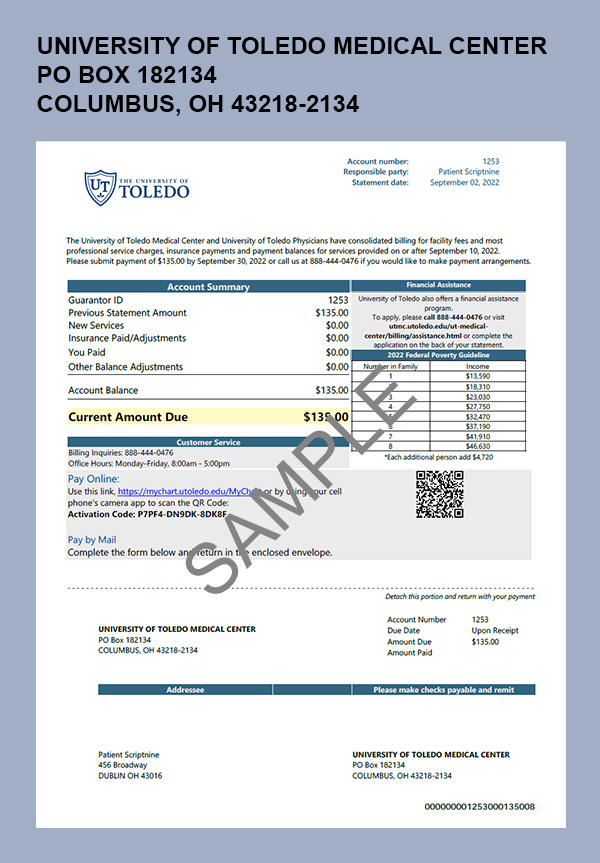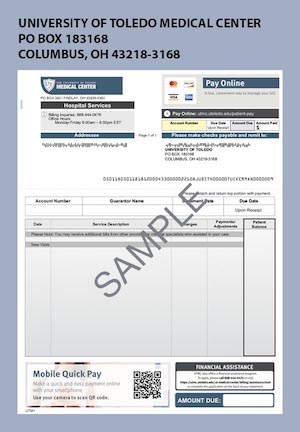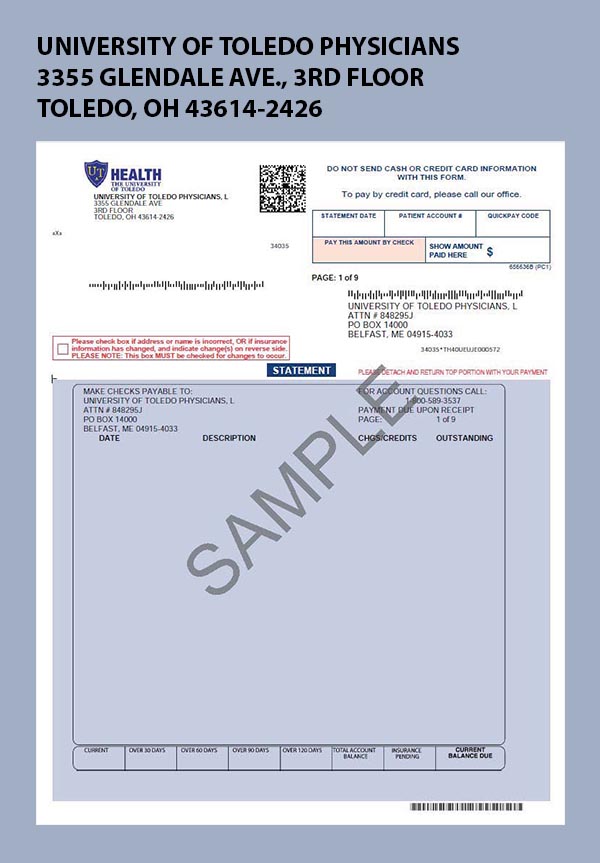MyChart at UTMC
UTMC is proud to introduce MyChart by Epic.
Managing your health information and health information for your family should be easy.
MyChart is your portal to manage your health with UTMC and UT Physicians.
- Send a message to your healthcare provider
- Pre-register for medical appointments
- Review your health history, including allergies and immunizations
- View test results
- Request medication refills
- View charges and insurance coverage and pay UTMC and UT Physicians bills
- Designate proxies to help manage your health information, or so you can help manage your kids health information
- Explore more ways to manage your health records
You can log-in to MyChart from your computer or use it on the go from your mobile device for quick reference. And, you can connect your MyChart account at UTMC with MyChart accounts with other providers.
Ask your UTMC or UT Physicians provider about activating your account at your next appointment. Visit our Frequently Asked Questions to learn more about using MyChart.
Activate or log-in to your UTMC MyChart account to get started
Download MyChart from the Apple App Store
Download MyChart from the Google Play Store
Pay a Bill
As UTMC and UT Physicians transition to Epic, you may receive bill that look different. Use the images below to identify the correct link to the payment portal to pay your invoice.
Requesting Proxy Access
EpicCare Link – Continuity of Care with Referring Providers
EpicCare Link securely connects authorized referring practitioners to select patient information in the UTMC Epic electronic health record. EpicCare Link provides easy, paperless referrals, automatic follow up-notifications and facilitates continuity of patient care.